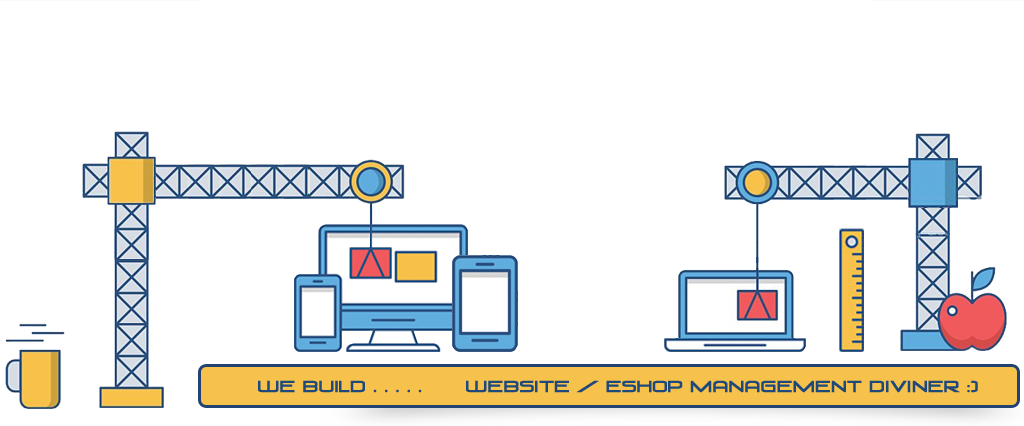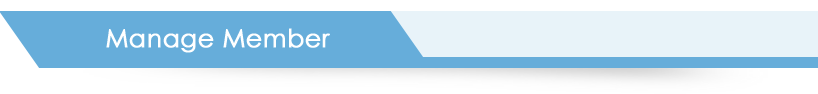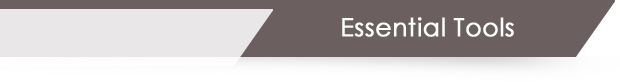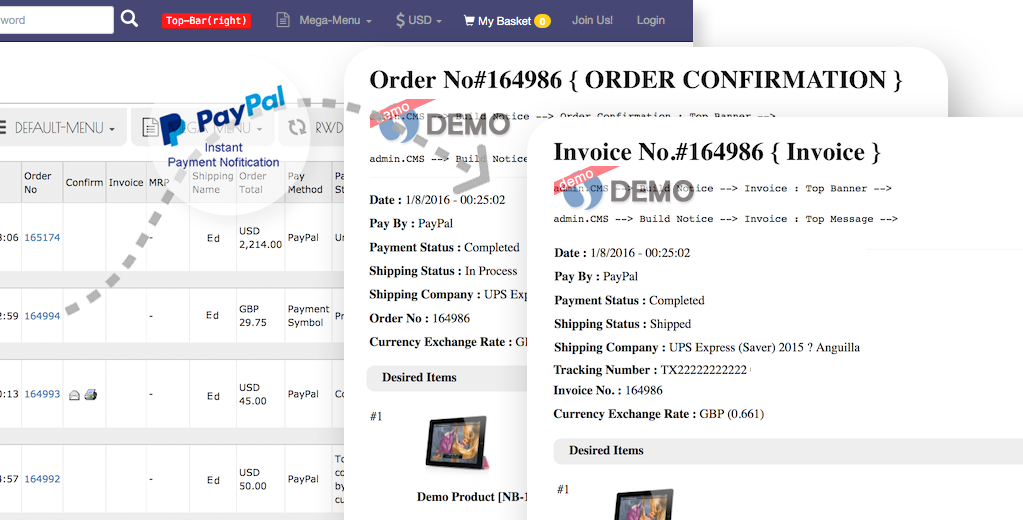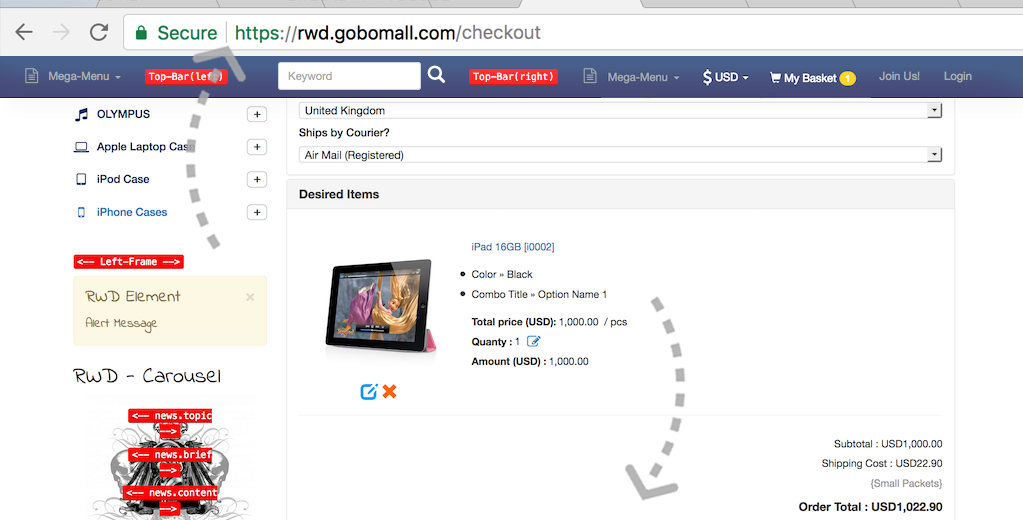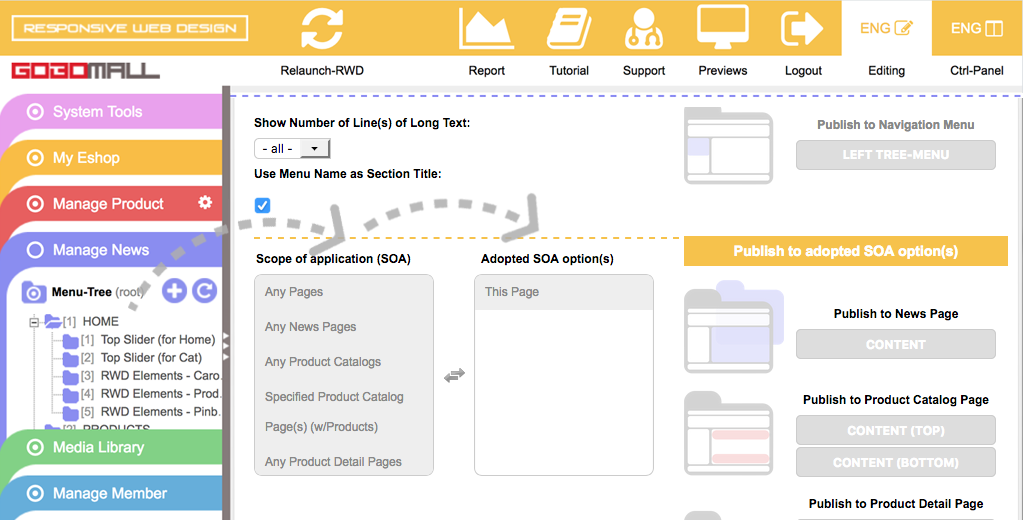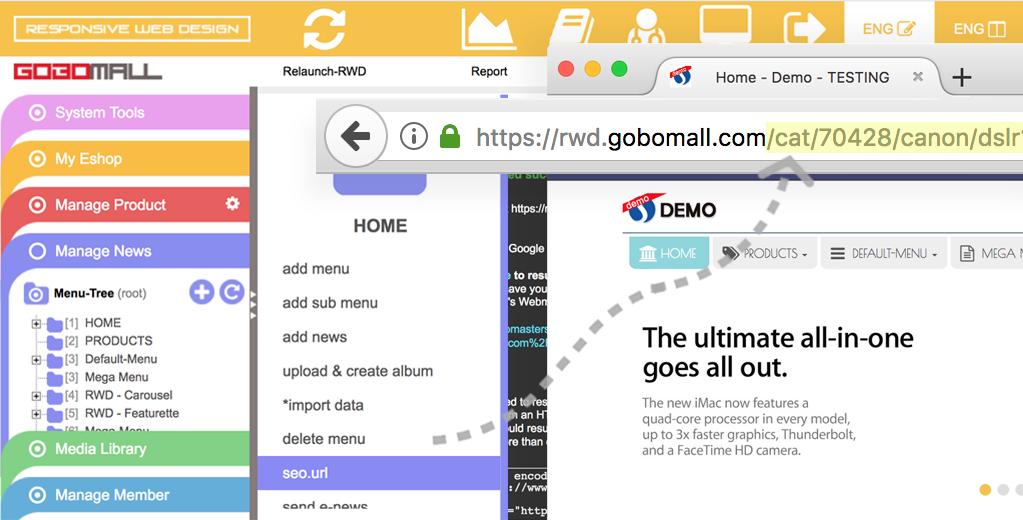- Open Eshop
- GM.ES - Highlights
Responsive Website Design & GM Admin UIResponsive Web Design (RWD) |
Gobomall Responsive Design Website toggles the layout to fit on different size of browsers from desktop PCs to tablets to mobile devices. |
 |
Responsive Website Design & GM Admin UILayout UI of Admin CTRL-Panel |
Gobomall unique like Windows-Based DIY Technology, which allows a non-technical user to be able to learn quickly and easily to maintain a professionally designed and feature-rich enterprise level website/eshop. |
 |
Responsive Website Design & GM Admin UIReport & Analysis |
Google Analytics Integration |
 |
My EshopMultiple-Currency |
Multiple-Currency can be enabled/disabled thru the Admin CTRL-Panel, and such currency exchange calculation is based on the exchange rate entry that defined by the client. |
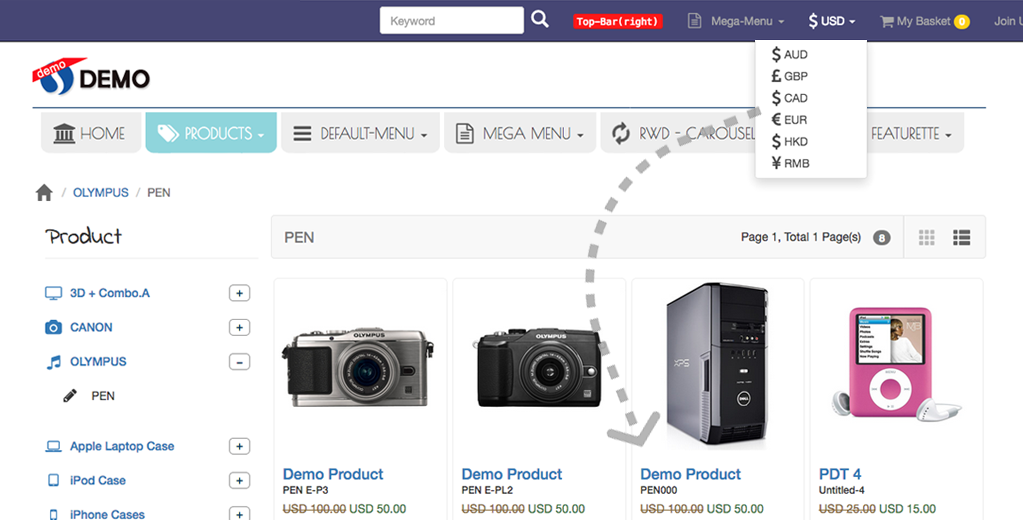 |
My EshopWorldwide Shipping Calculation |
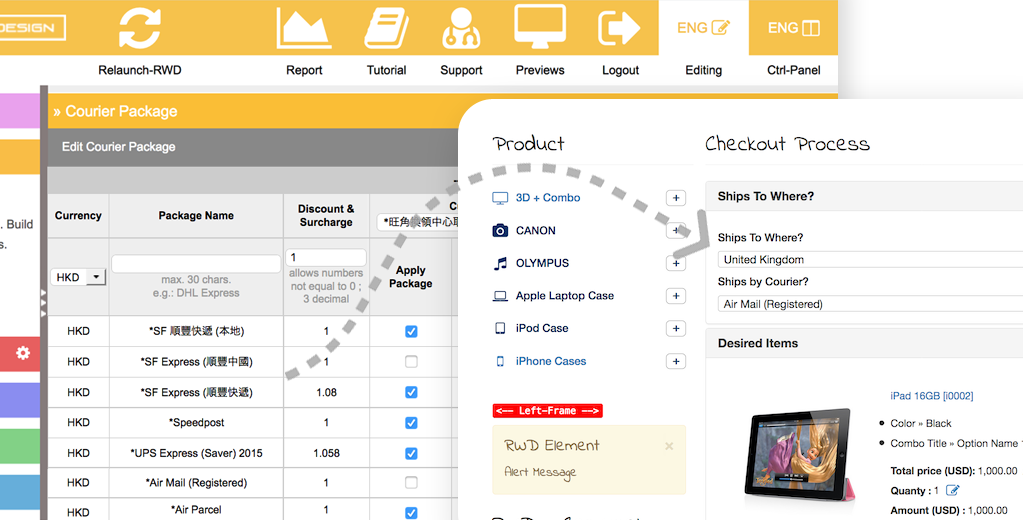 |
My EshopDiscount Modules |
Quantity Discount { ( =$ / -% ) + Free Shipping } |
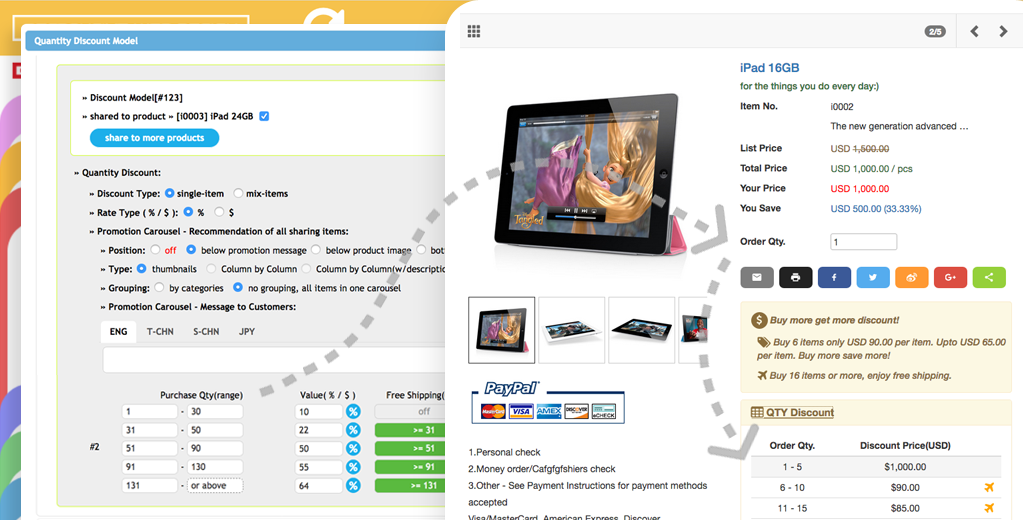 |
My EshopDiscount Modules |
Coupon Discount { ( -$ / -% ) >= minimum spending amount } |
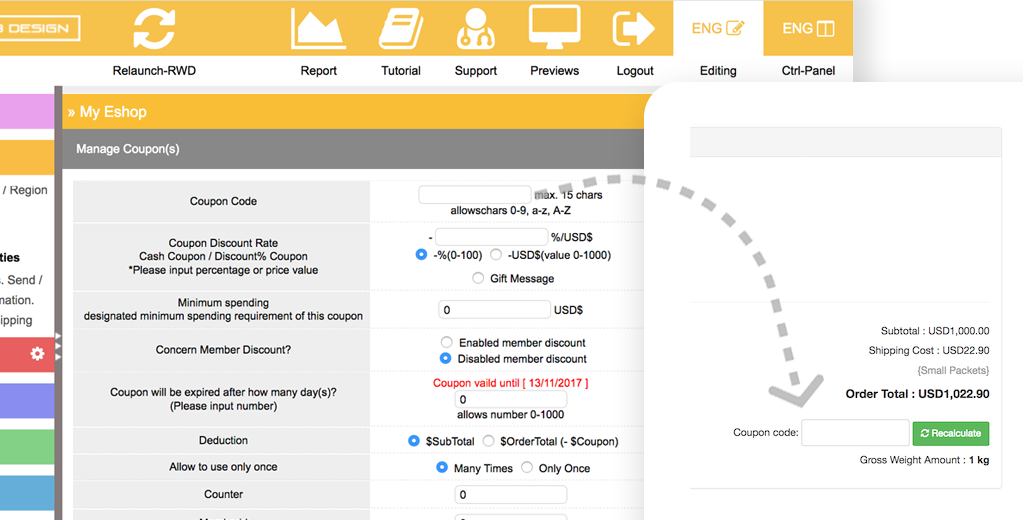 |
My EshopDiscount Modules |
Member/Member Group Discount ( -% ) |
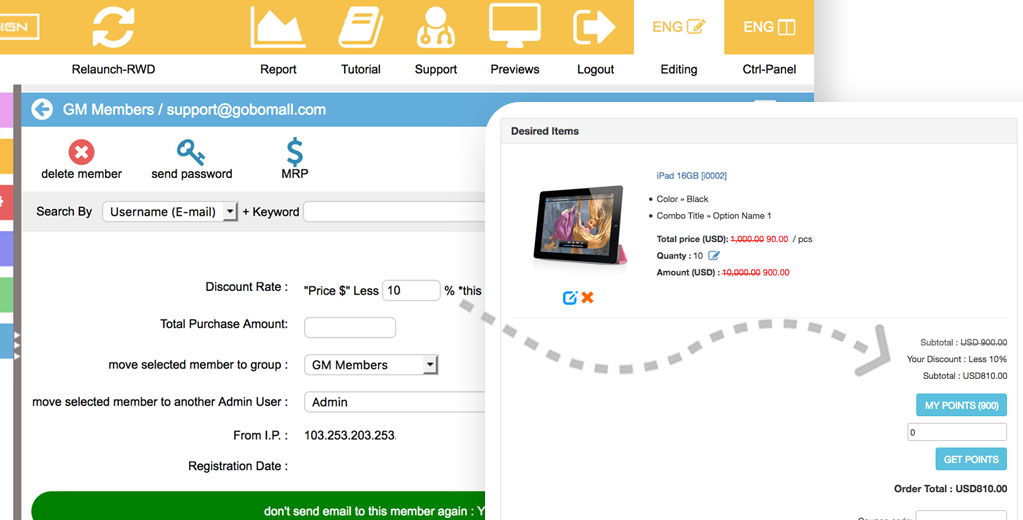 |
My EshopDiscount Modules |
Member Rewards Points ( MRP ) (optional service) |
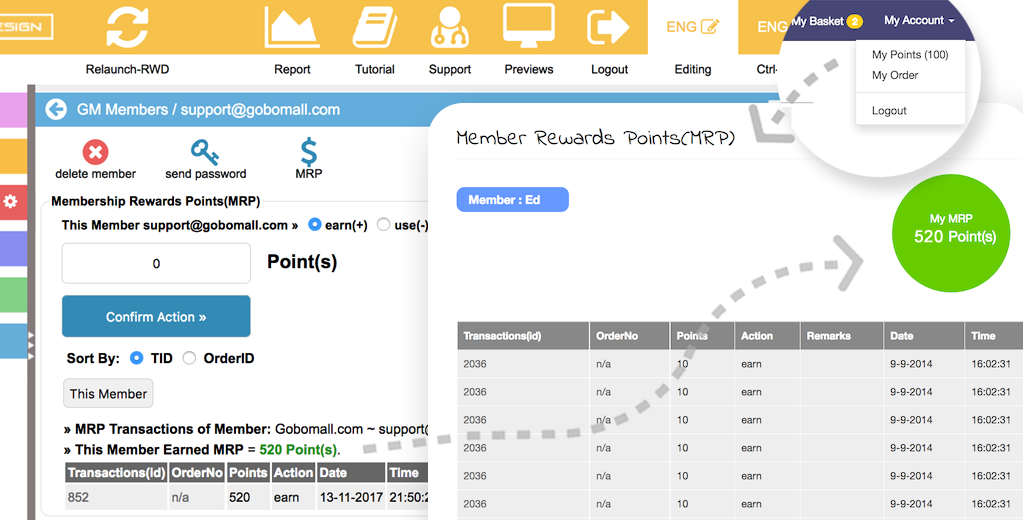 |
My EshopCustomizable Payment Methods and Payment Gateway Integration |
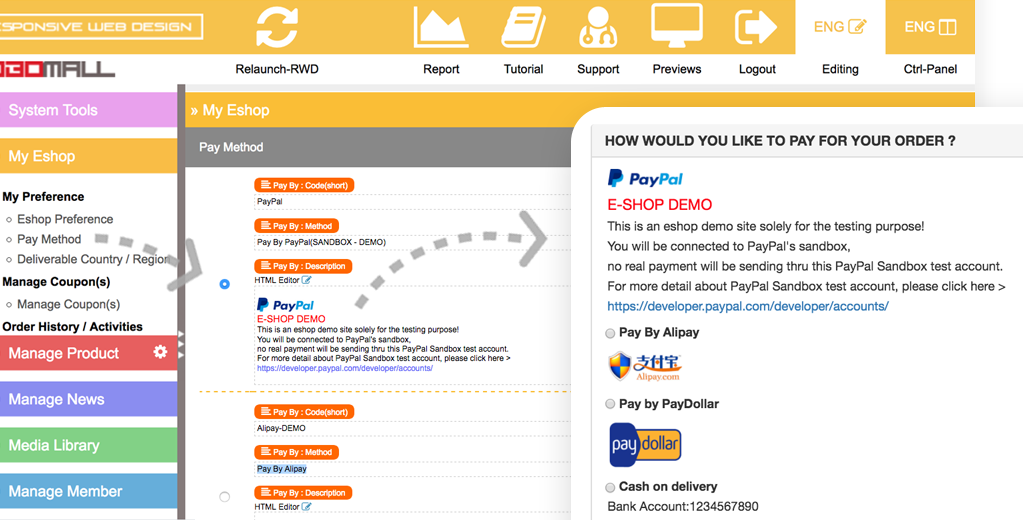 |
News Menu & DIY RWD WrappingsMultiple-Level News Menu |
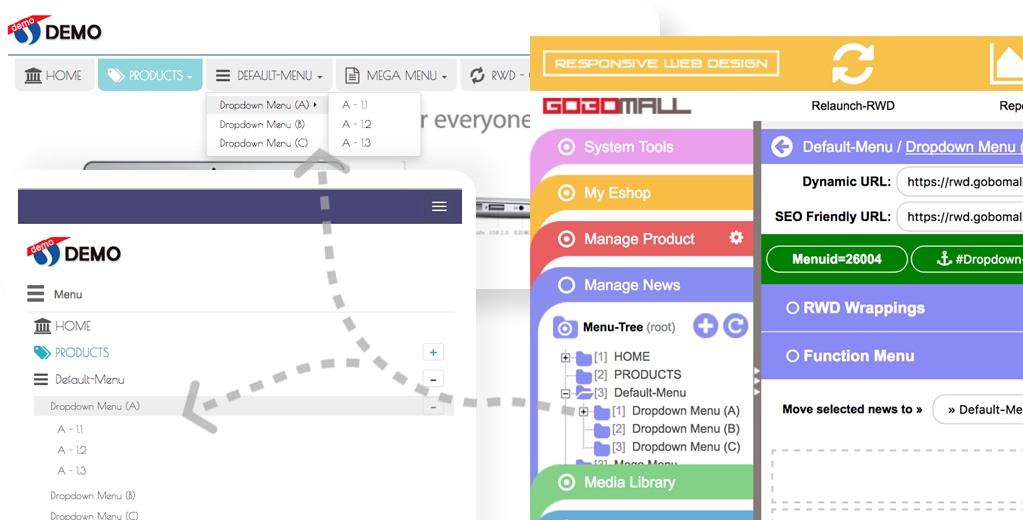 |
News Menu & DIY RWD WrappingsMember Area (Private News Menu Display) |
Any of the news menu can be turned into a private menu for providing password protection with multiple member-group access level control. |
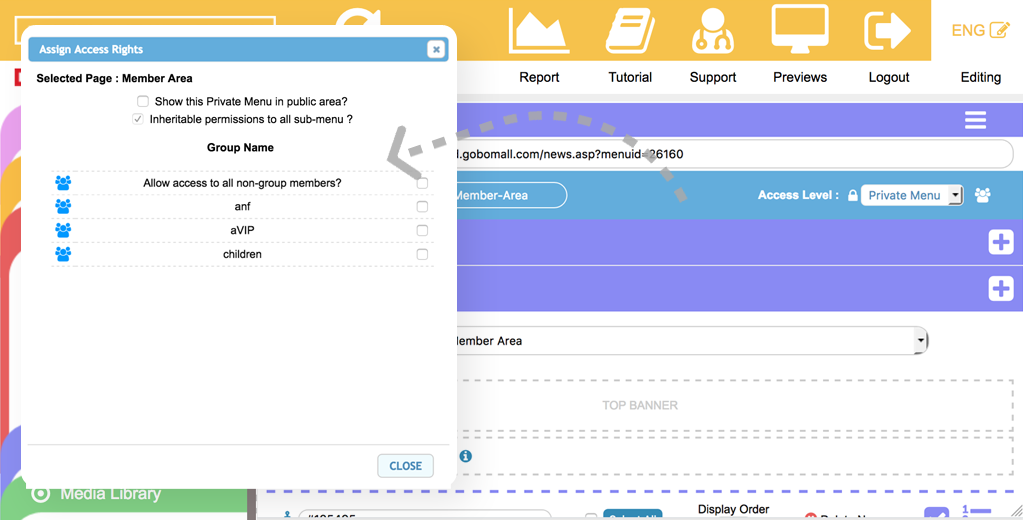 |
News Menu & DIY RWD WrappingsUpload and Create Album |
With this, you will be able to easily turn a news menu to a photo album, adding/appending new items to an existing menu by just uploading a batch of image files. |
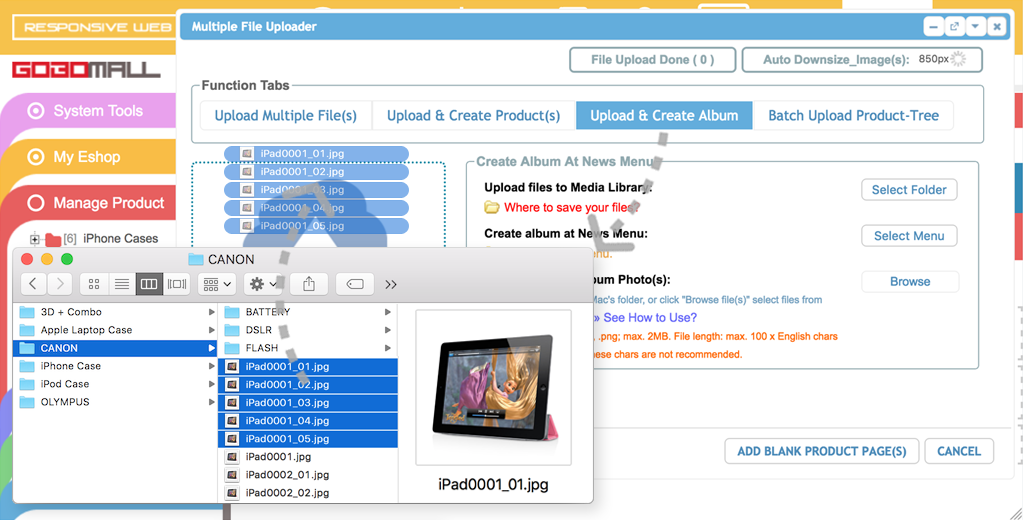 |
News Menu & DIY RWD WrappingsSending e-News |
Any news pages within the website can be used to generate e-News and sending specific target information to any individual member/member group. A log is kept to track whether the e-News has been sent completely. |
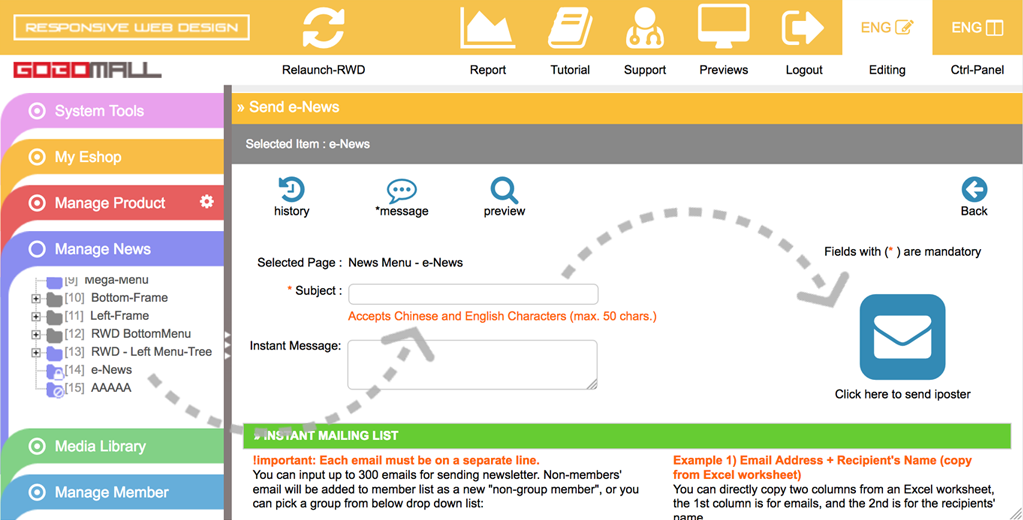 |
News Menu & DIY RWD WrappingsDIY RWD Wrappings |
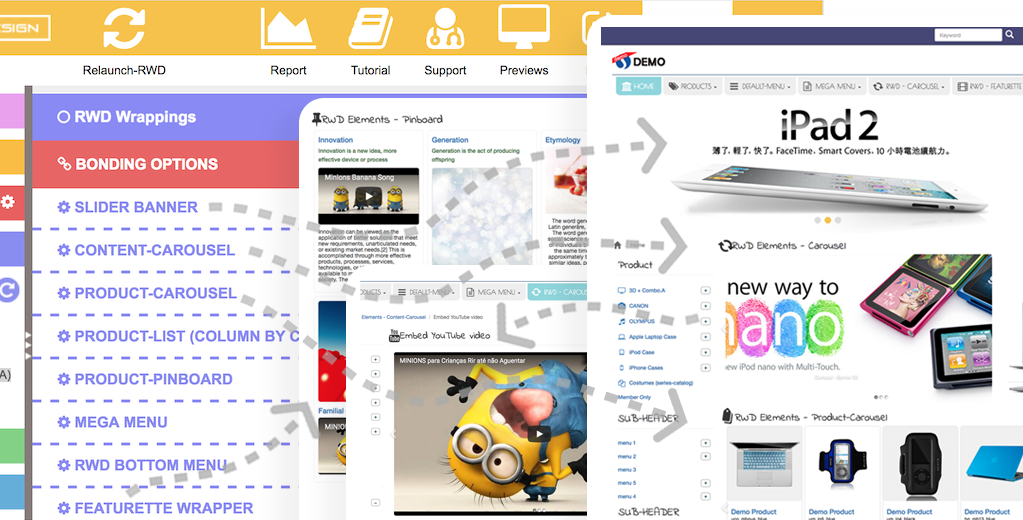 |
News Menu & DIY RWD WrappingsDIY RWD Wrappings |
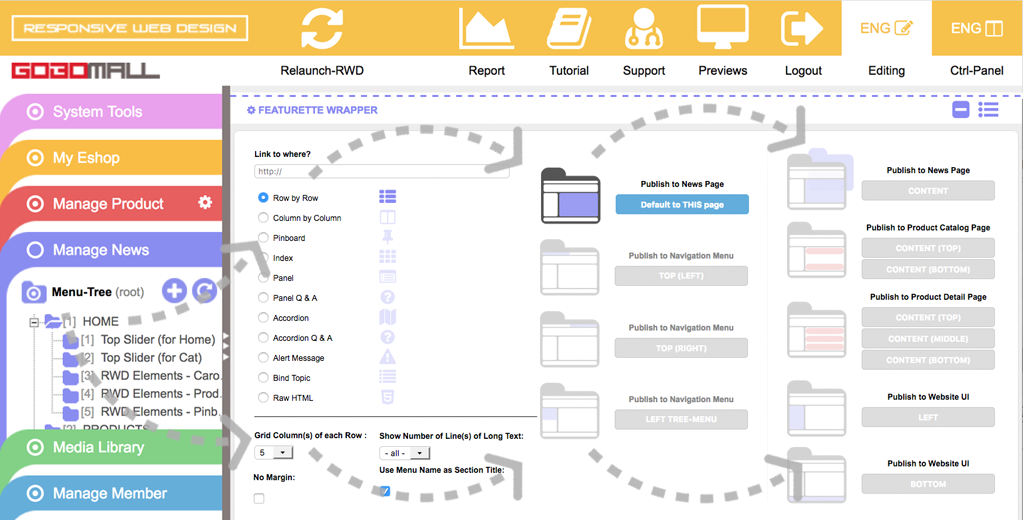 |
News Menu & DIY RWD WrappingsBonding Options |
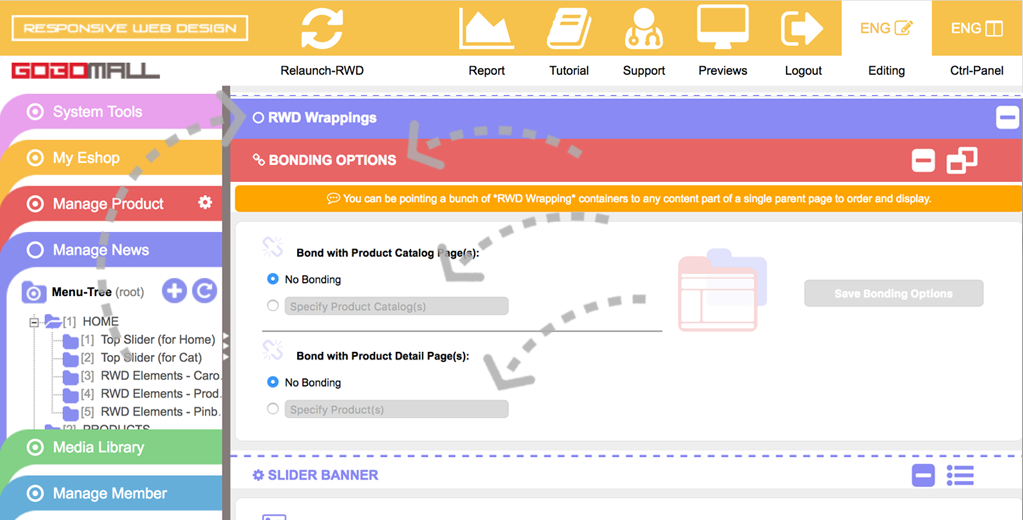 |
News Menu & DIY RWD WrappingsUsing my JavaScript, jQuery and CSS |
Embedding Meta Tags, JavaScript, jQuery, CSS, and Google Analytics tracking code, etc. |
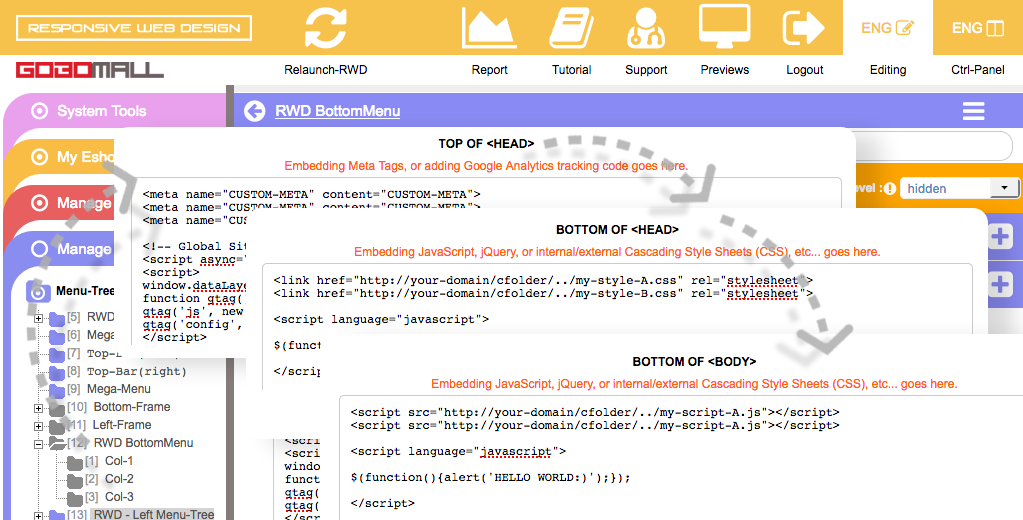 |
DIY RWD Wrappings - Available StylesCONTENT-CAROUSEL |
 |
Manage ProductMimics MS Excel |
Our clients can now be very easily manage their product items by using our Grid Editing feature, which is something like MS Excel. |
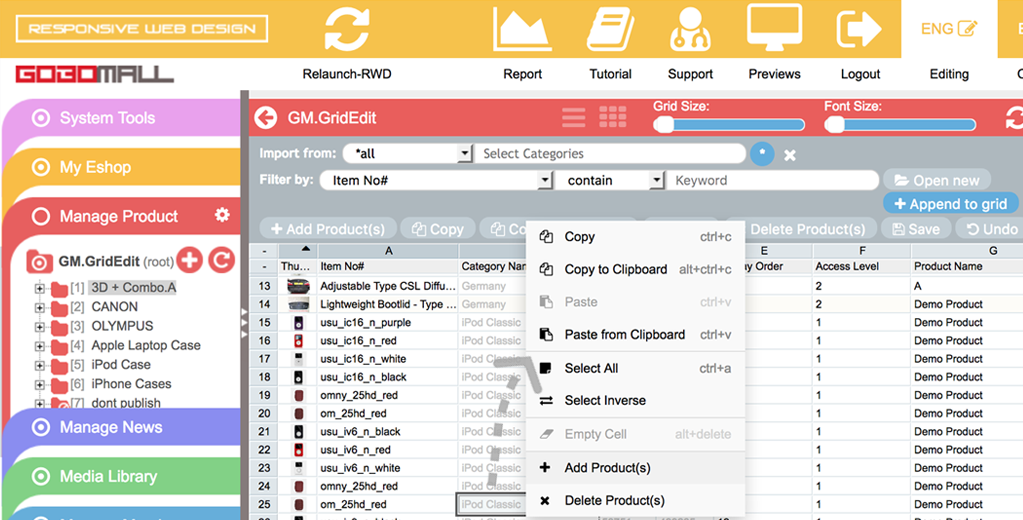 |
Manage ProductMultiple-Level Categories |
Our multi-level navigation tree-menu makes it very clear to navigate and manage all pages of the website. |
 |
Manage ProductMember Area (Private Product Category Display) |
Any of the product categories can be turned into a private category for providing password protection with multiple member-group access level control. |
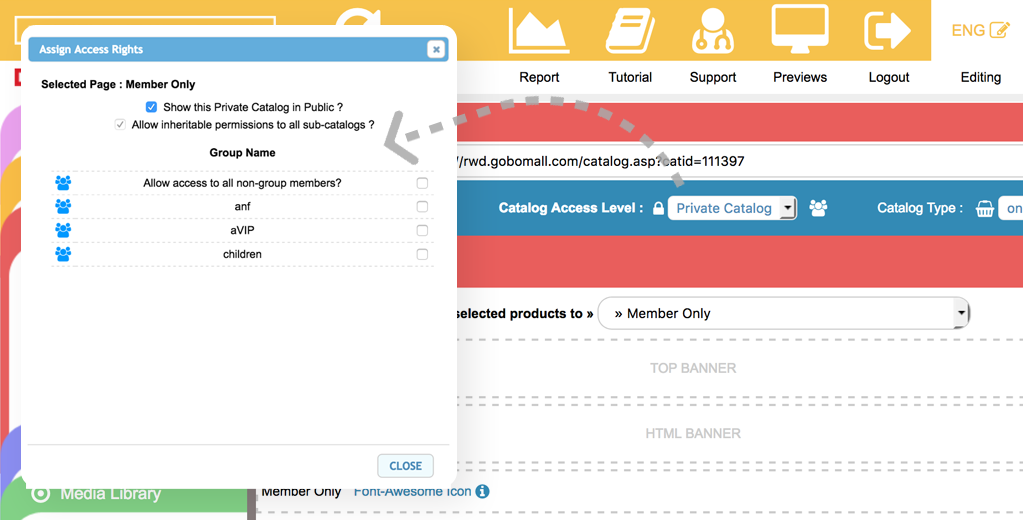 |
Manage ProductPaths to Vertical Product Menu |
With Path to VPM, you can provide a different orientation of navigation experience out of the original vertical product-tree with SEO capability. |
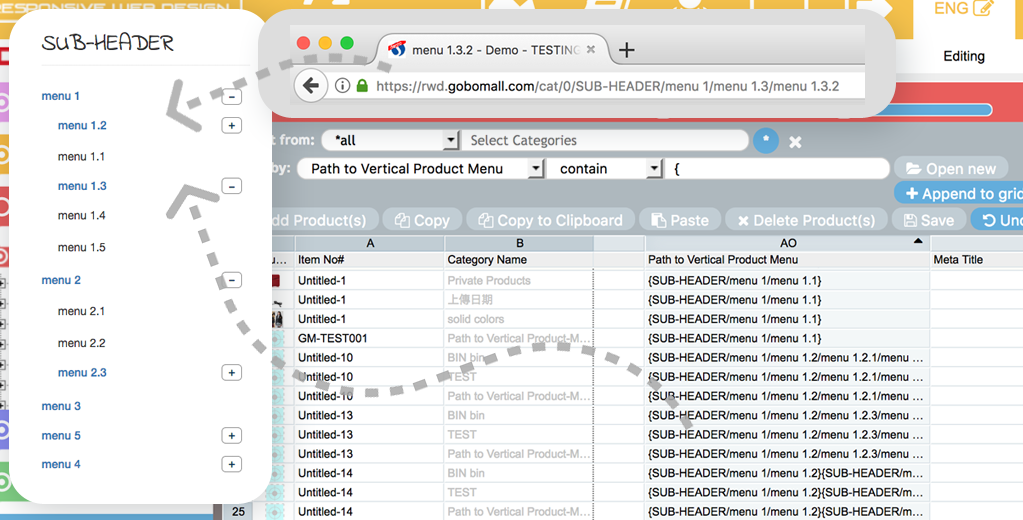 |
Manage ProductMultiple-Upload & Create Products |
Uploading of multiple files can be simply done by "drag & drop", and product items will be created at once. |
 |
Manage ProductMultiple-Upload & Create Product-Tree |
Entire sub-catalog hierarchy(Product-Tree) with product items will be created. As for the original folder structure will be uploaded to Media Library. |
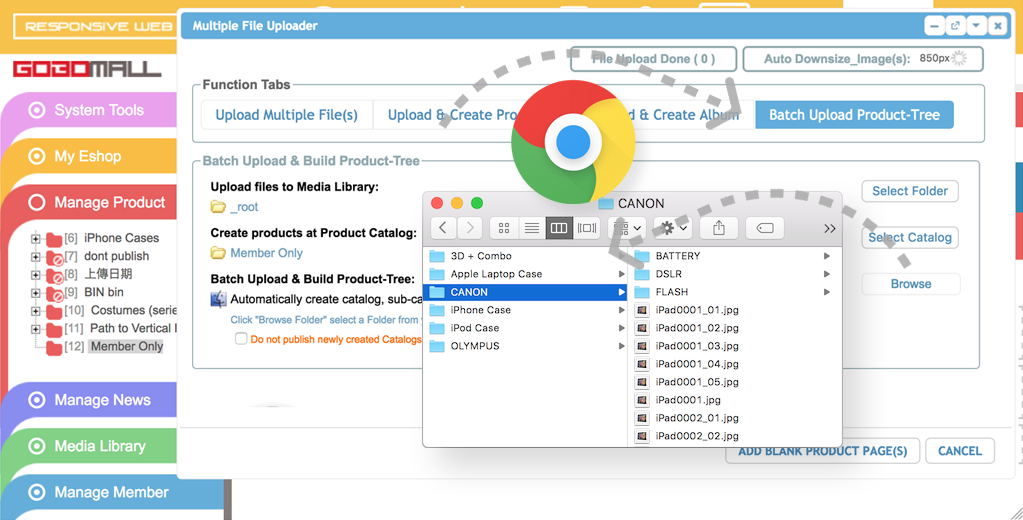 |
Manage ProductBatch Import/Export Product-List (Excel) |
Besides doing import/export, you can have it done very easily by using the "Copy To Clipboard" & "Paste from Clipboard" function via the GM Grid Edit UI. |
 |
Manage ProductRelated Product Images, Recommended Products & Product Sharing |
Related Product Images |
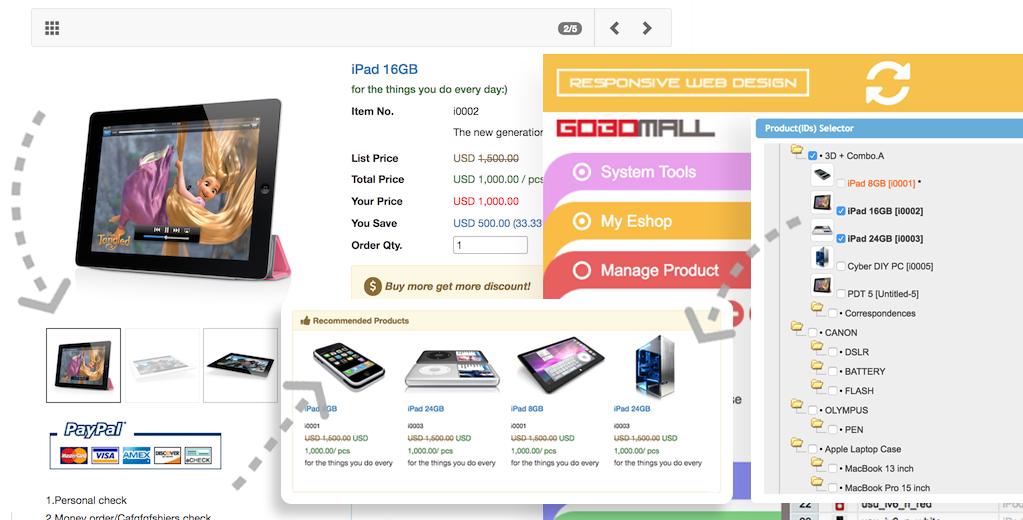 |
Manage ProductProduct Combo-Set |
Any products can be integrated with a bunch of add-ons plus upselling product items for choosing. |
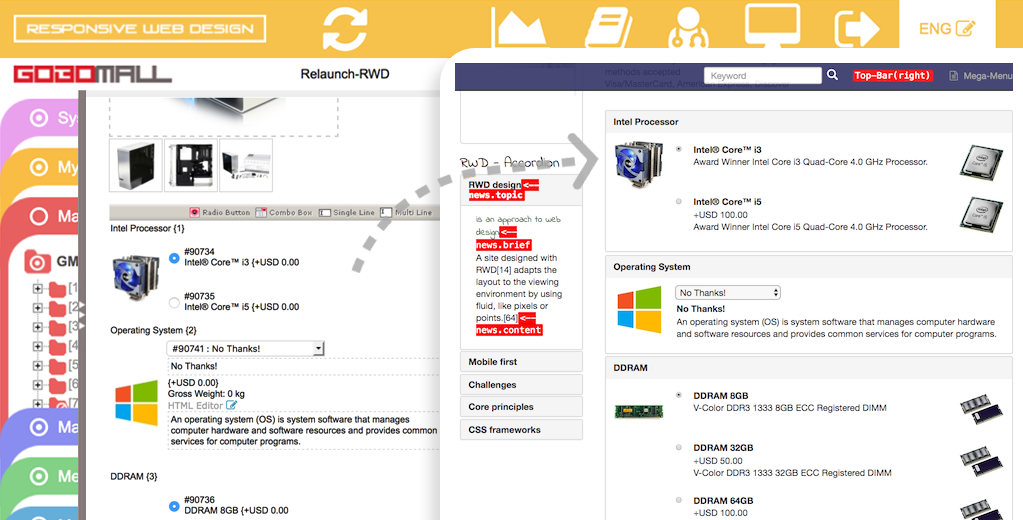 |
Manage ProductColor & Size - Series Product Display |
Which provides an alternative way to display series-items, all items with the same color or same size can be binding up as one. |
 |
Media LibraryMultiple File Uploader |
Uploading of multiple files can be simply done by "drag & drop". |
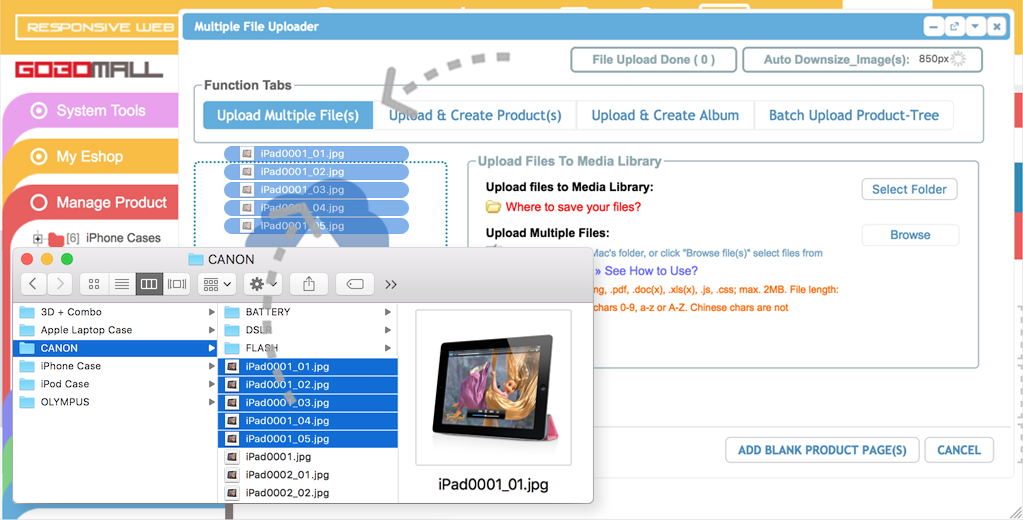 |
Media LibraryDrag & drop capability |
Apply image to the pages |
 |
Media LibraryMulti-level folder structure |
With an unlimited sub-directory hierarchy, it will be easier to navigate and manage all files within the Media Library. |
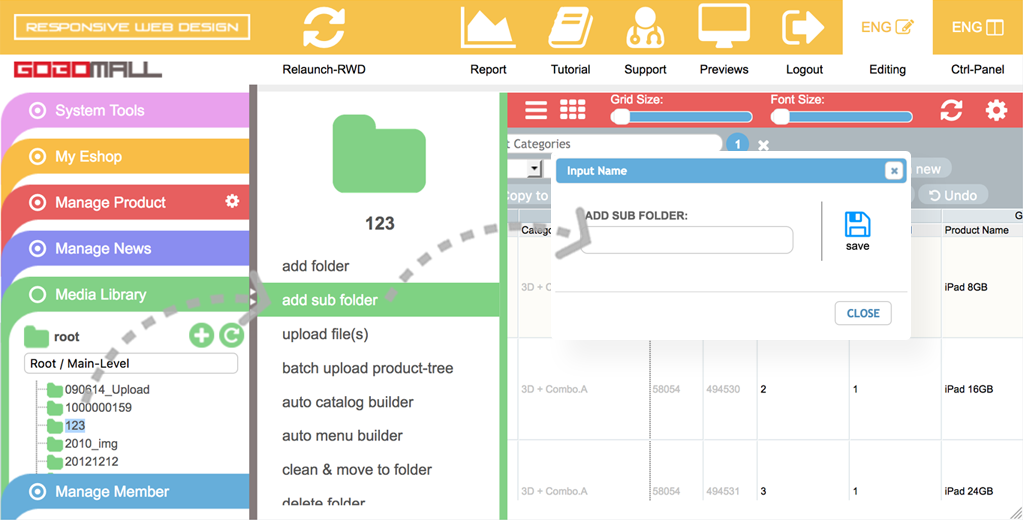 |
Manage MemberMember Registration |
Buyer can register as a member in order to grant privilege to private member area, or be enjoying specially discounted items. |
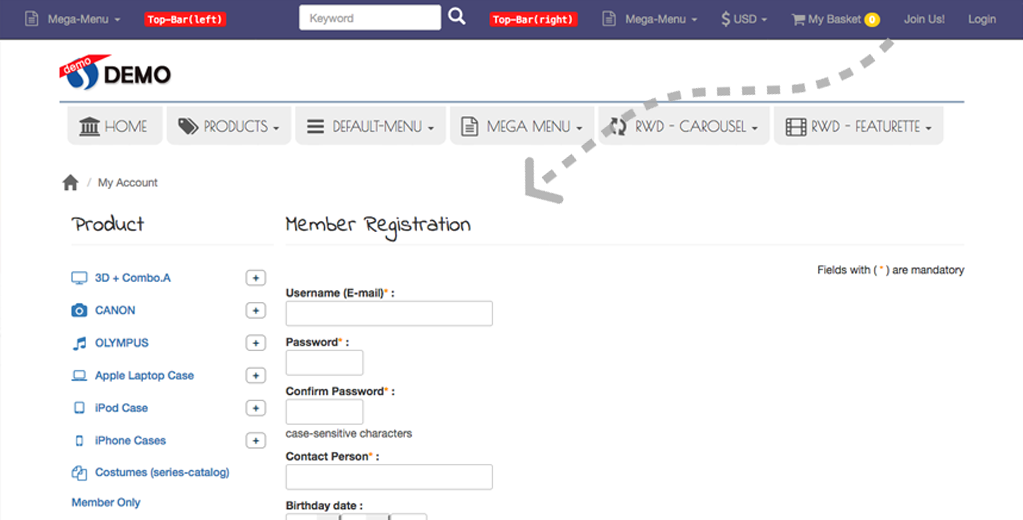 |
Manage MemberMember Login & Forgot Password |
In case of lose of a password, a reminder email will be automatically sent out to registered member designated email address. |
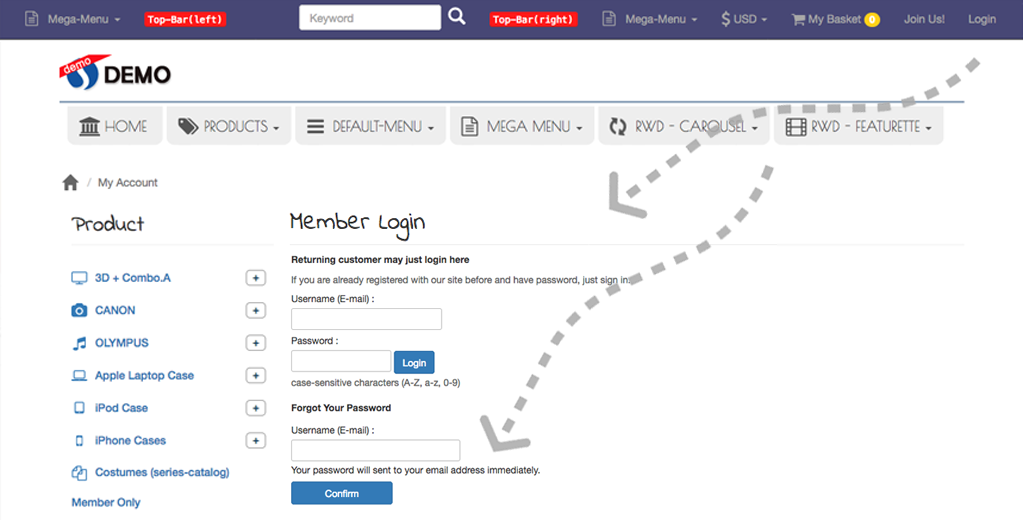 |
Manage MemberMember Area (Private Product Category Display) |
Any of the product categories can be turned into a private category for providing password protection with multiple member-group access level control. |
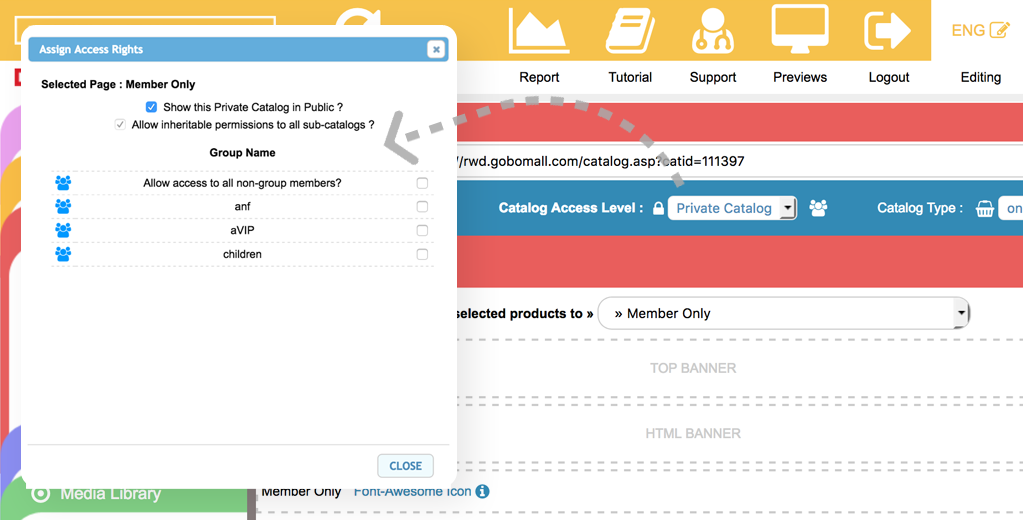 |
Member MemberMember Area (Private News Menu Display) |
Any of the news menu can be turned into a private menu for providing password protection with multiple member-group access level control. |
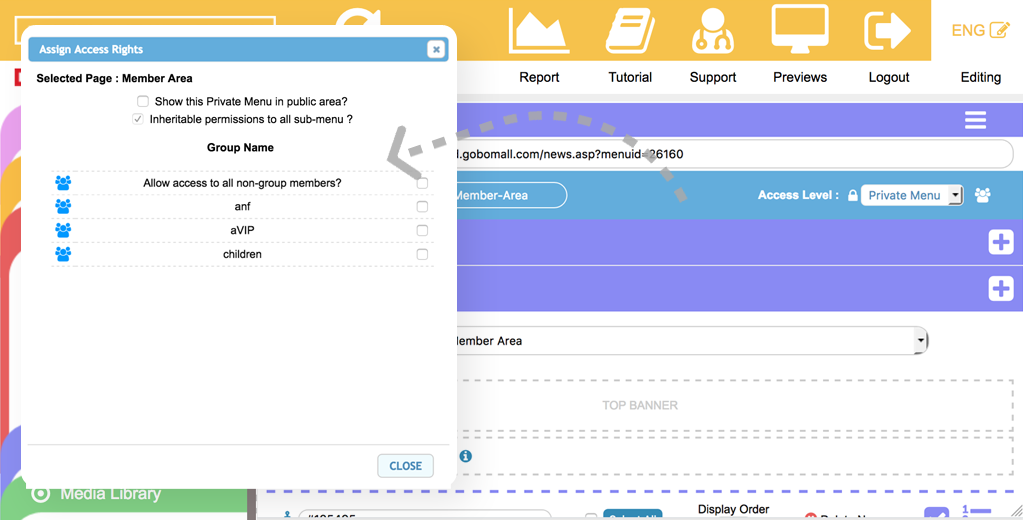 |
Essential Tools - Media LibraryMultiple File Uploader |
Uploading of multiple files can be simply done by "drag & drop". |
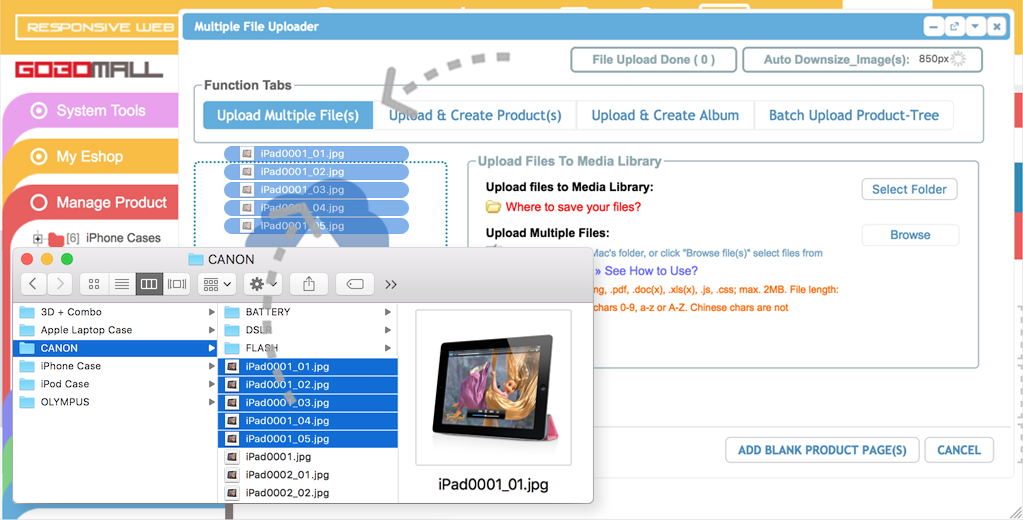 |
Essential ToolsHTML Editor |
Use HTML Editor to create your website content in HTML style. You can see the results instantly as you edit, which also facilitate you to generate internal/external URL, insert image file and embed Youtube movies. |
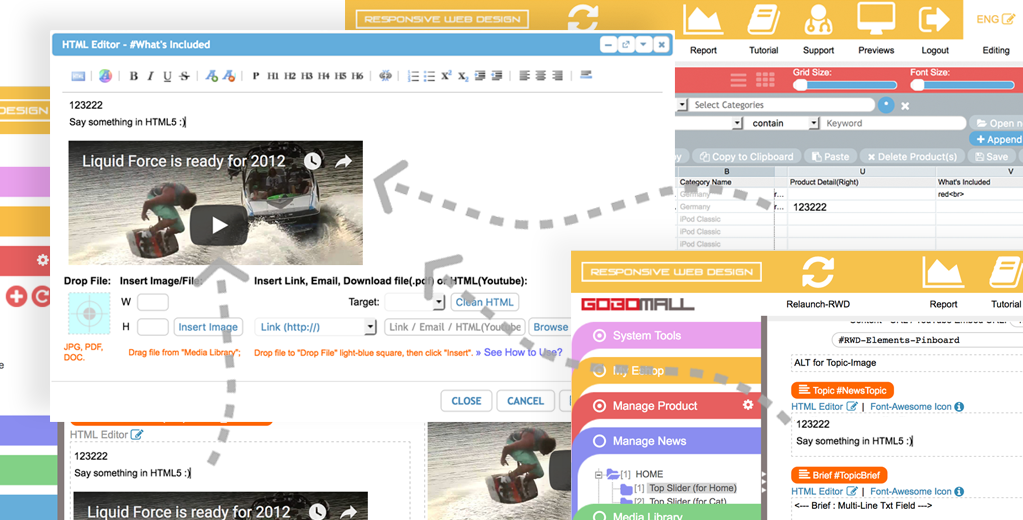 |
Essential ToolsFont Awesome Icons Ready |
With GM Custom Icon UI, you can easily apply Font Awesome icon to your website with epic CSS5 transformation effects, such as resizing, rotating and flipping, etc... |
Essential ToolsSearch Engine Optimization (SEO) |
Which allows you to define default meta tags for SEO purposes, such as Meta Title, Meta Keywords, and Meta Descriptions. You will also be able to specify such meta tags at each of the news pages and product items. |
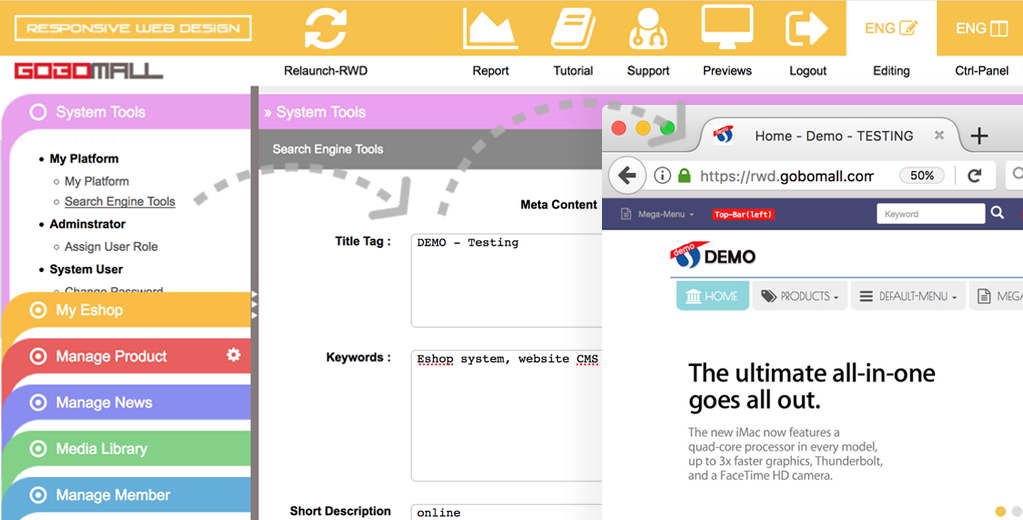 |
Essential ToolsXML Sitemap for Google SEO |
Which provides you a fast and easy way to generate entire site with sub-directory hierarchy in XML format, you can then submit it to Google by using Google Webmaster Tools; before this, you must have your website address, such as http://eshop.yourshop.com being added and verified in your Google's Webmaster Tools account. |
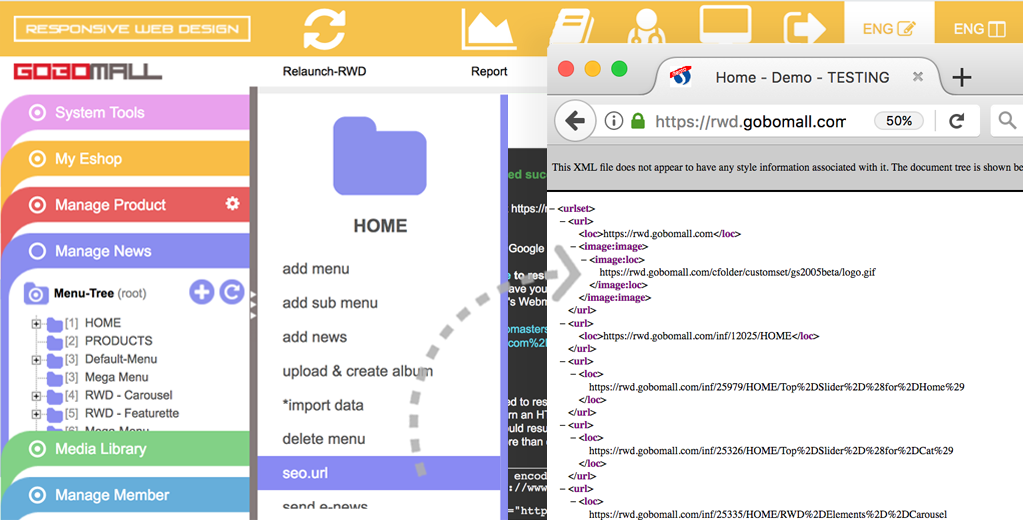 |
Essential Tools - Manage News + DIY RWD WrappingsSending e-News |
Any news pages within the website can be used to generate e-News and sending specific target information to any individual member/member group. A log is kept to track whether the e-News has been sent completely. |
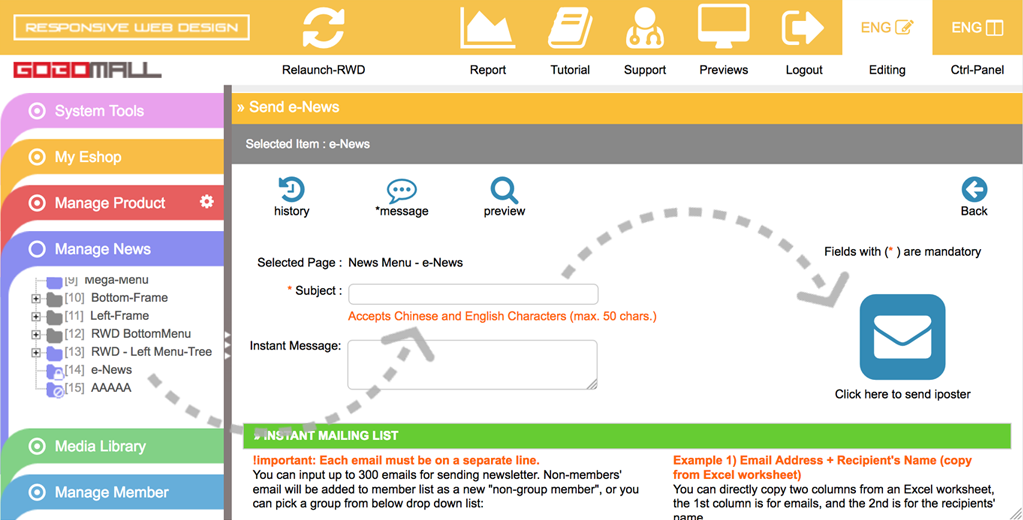 |
Essential ToolsProduct Inner Zoom Capability |
By default, inner zoom effect is enabled. You can disable all zoom effects; or pop-up a large product-image by JS lightbox instead. |
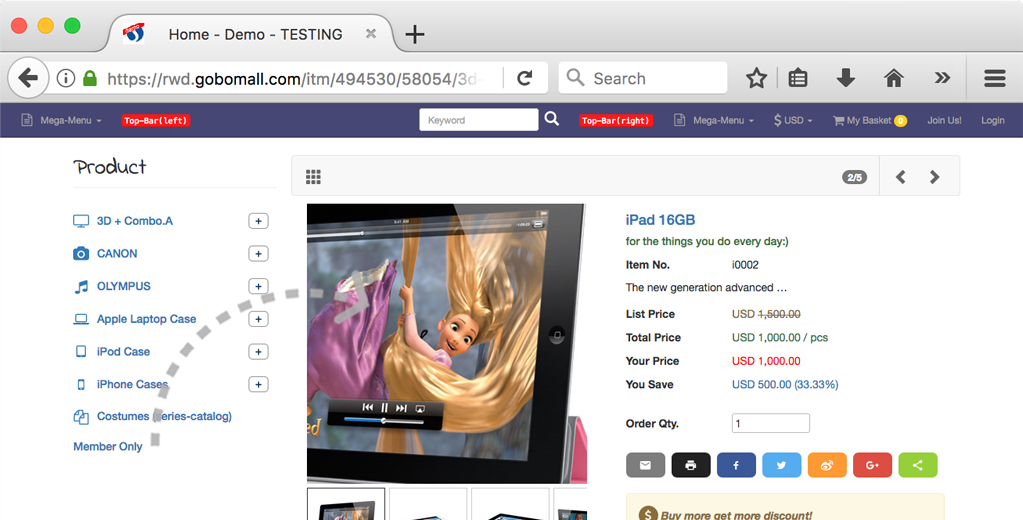 |
Essential Tools - Manage News + DIY RWD WrappingsUsing my JavaScript, jQuery and CSS |
Embedding Meta Tags, JavaScript, jQuery, CSS, and Google Analytics tracking code, etc. |
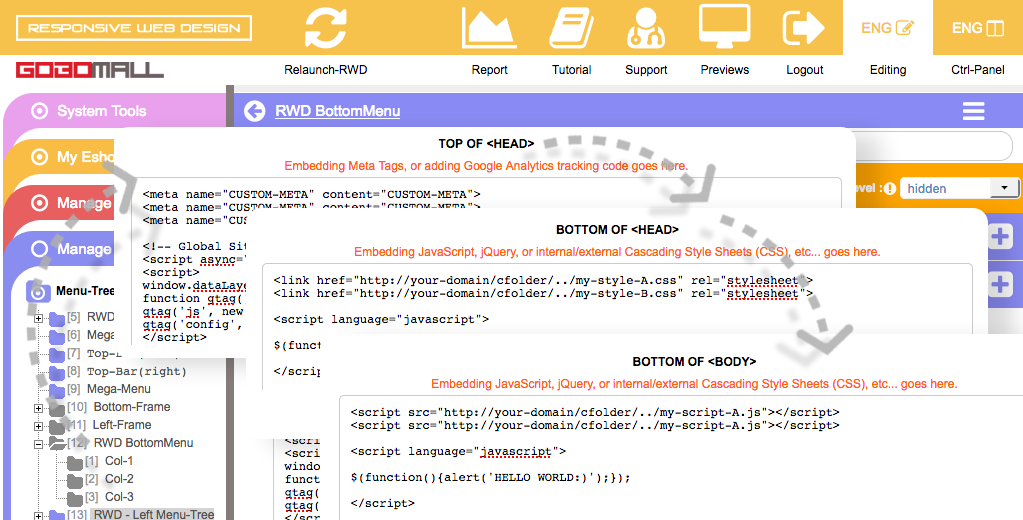 |