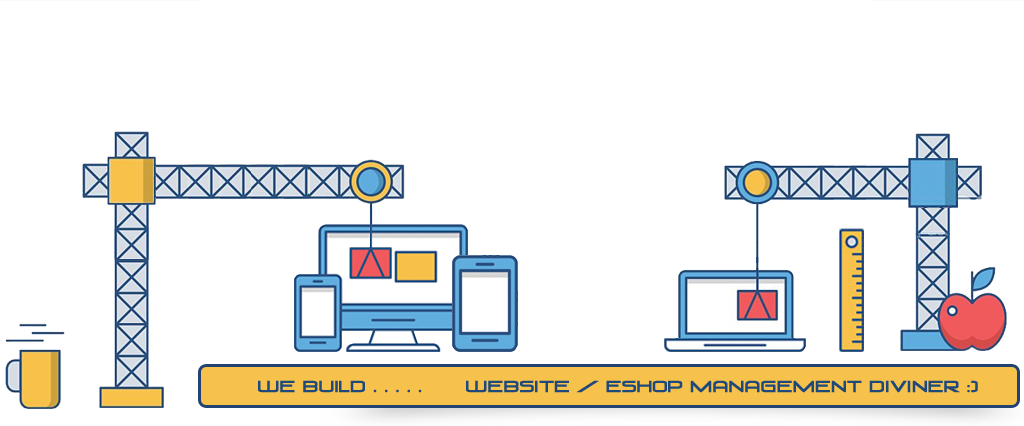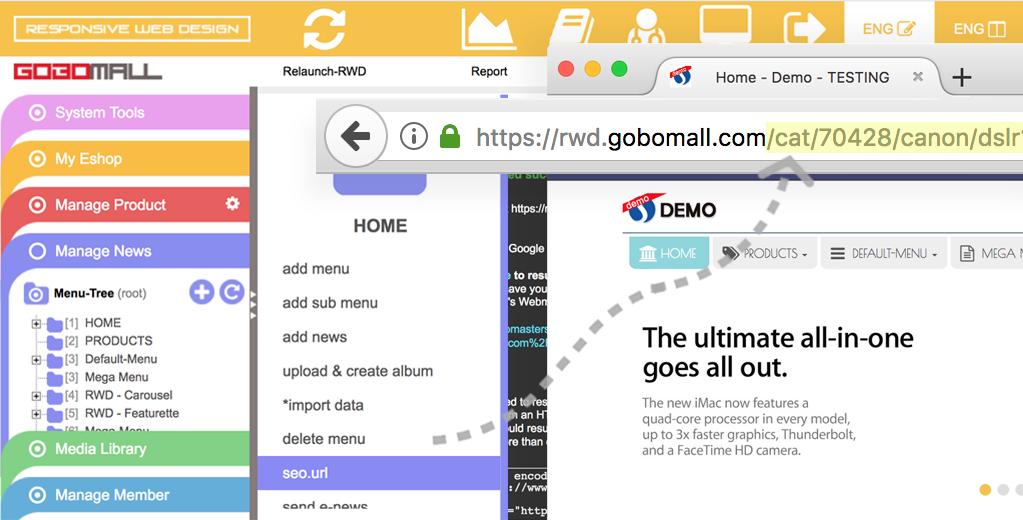- Essential Tools
Essential Tools - Media LibraryMultiple File Uploader |
Uploading of multiple files can be simply done by "drag & drop". |
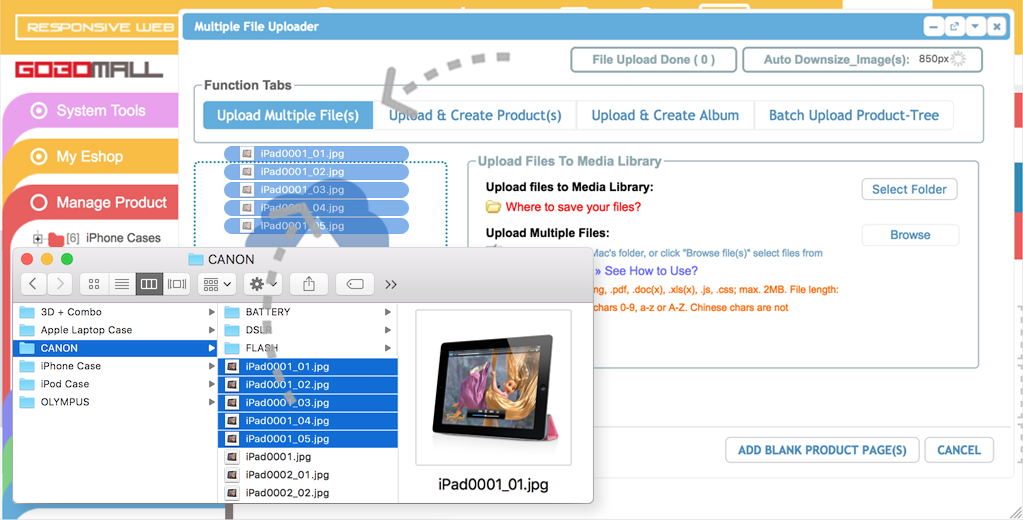 |
Essential ToolsHTML Editor |
Use HTML Editor to create your website content in HTML style. You can see the results instantly as you edit, which also facilitate you to generate internal/external URL, insert image file and embed Youtube movies. |
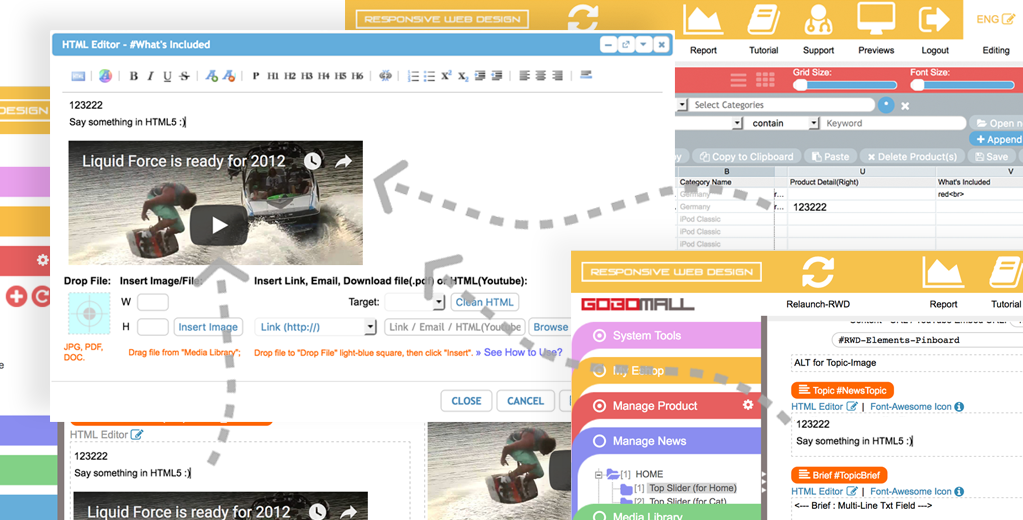 |
Essential ToolsFont Awesome Icons Ready |
With GM Custom Icon UI, you can easily apply Font Awesome icon to your website with epic CSS5 transformation effects, such as resizing, rotating and flipping, etc... |
Essential ToolsSearch Engine Optimization (SEO) |
Which allows you to define default meta tags for SEO purposes, such as Meta Title, Meta Keywords, and Meta Descriptions. You will also be able to specify such meta tags at each of the news pages and product items. |
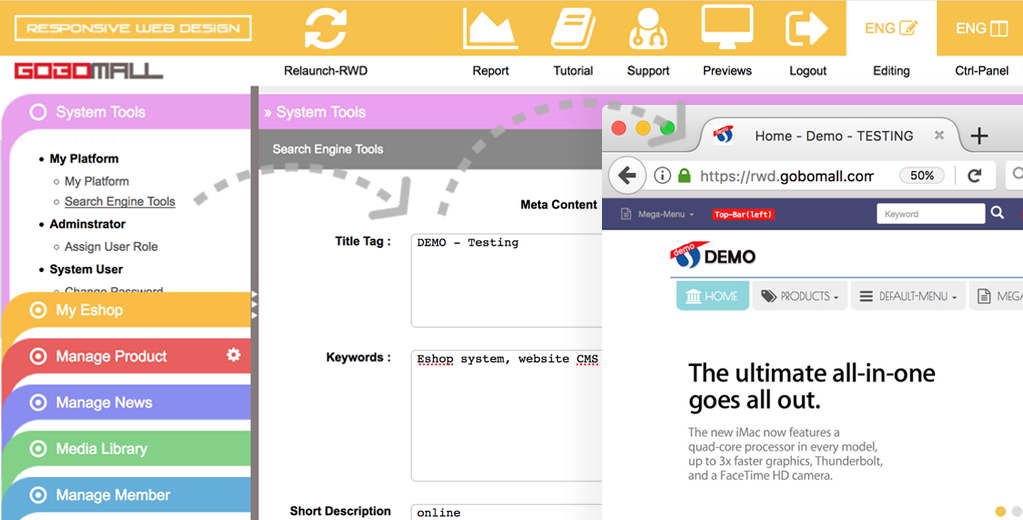 |
Essential ToolsXML Sitemap for Google SEO |
Which provides you a fast and easy way to generate entire site with sub-directory hierarchy in XML format, you can then submit it to Google by using Google Webmaster Tools; before this, you must have your website address, such as http://eshop.yourshop.com being added and verified in your Google's Webmaster Tools account. |
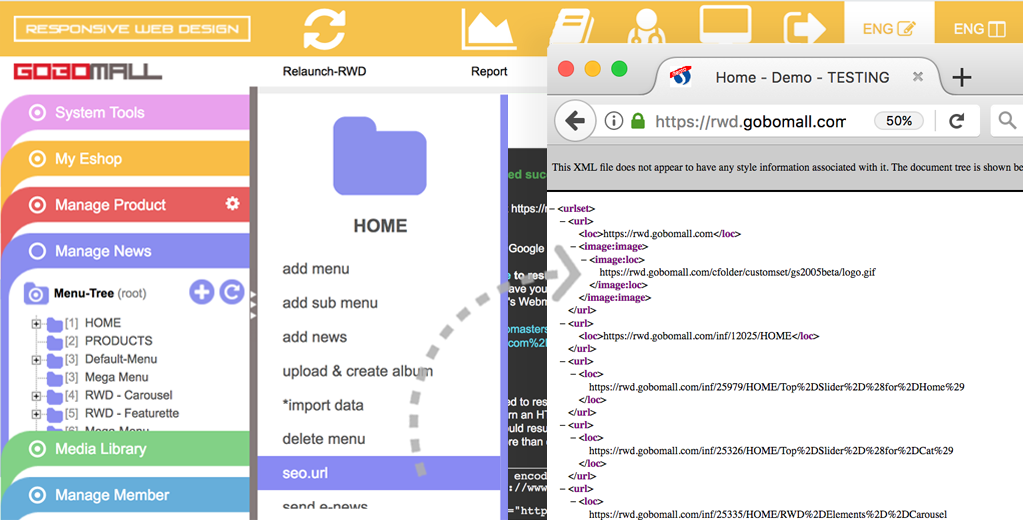 |
Essential Tools - Manage News + DIY RWD WrappingsSending e-News |
Any news pages within the website can be used to generate e-News and sending specific target information to any individual member/member group. A log is kept to track whether the e-News has been sent completely. |
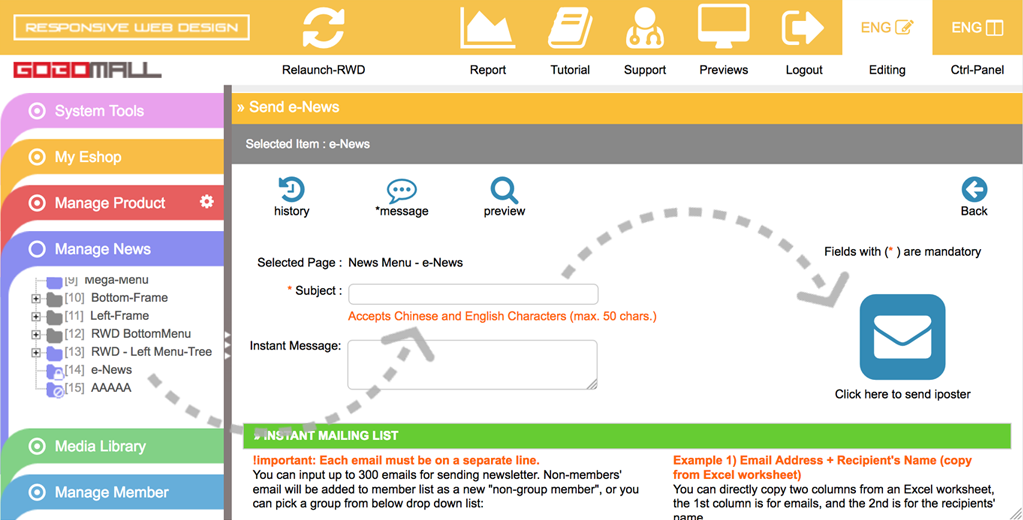 |
Essential ToolsProduct Inner Zoom Capability |
By default, inner zoom effect is enabled. You can disable all zoom effects; or pop-up a large product-image by JS lightbox instead. |
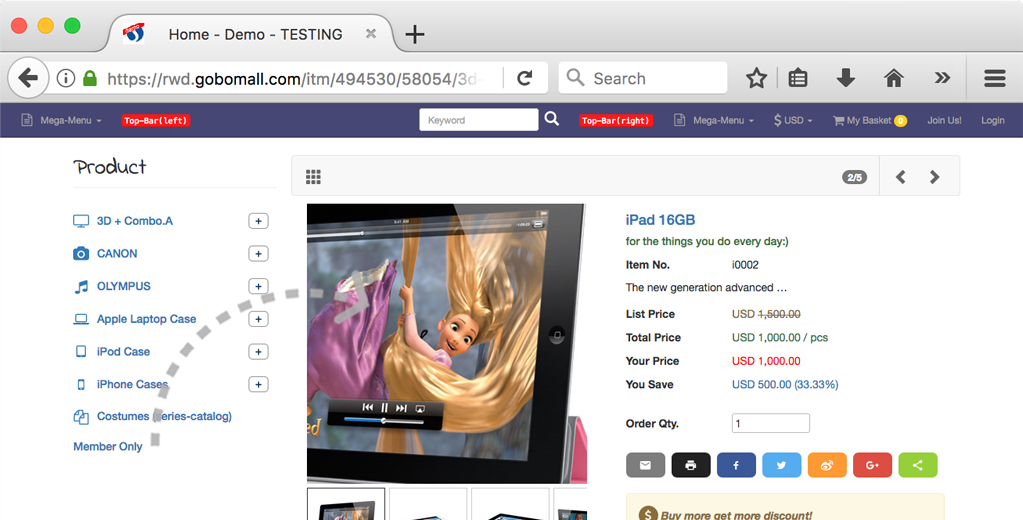 |
Essential Tools - Manage News + DIY RWD WrappingsUsing my JavaScript, jQuery and CSS |
Embedding Meta Tags, JavaScript, jQuery, CSS, and Google Analytics tracking code, etc. |
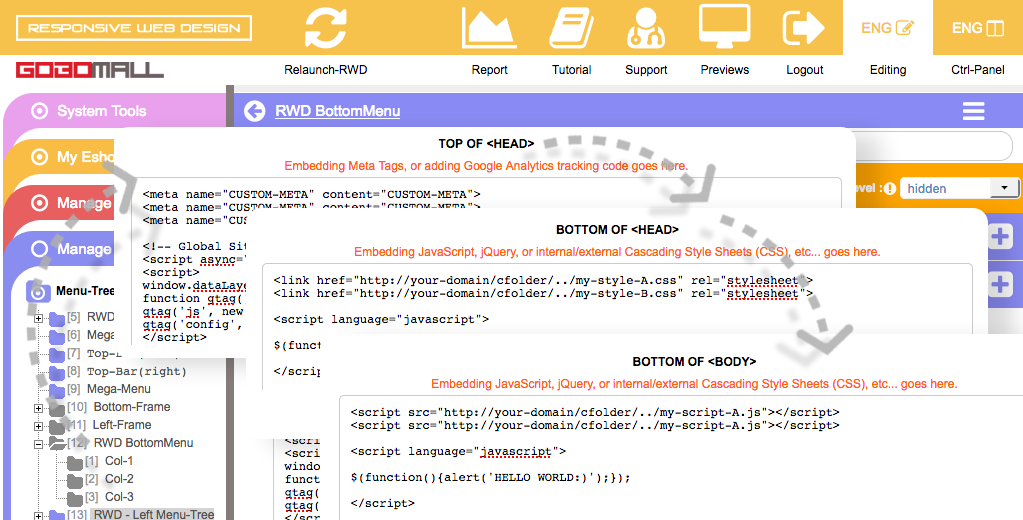 |